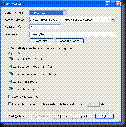File Compression 1.6.0 with Shrink Pic 1.6.0  In our activity to use the Internet, we often send e-mail, upload, files or share files with other users, both in the community forums, chat, blog, gallery and so forth. Files that are included in general including image files that are generated from the digital camera or scanning.
In our activity to use the Internet, we often send e-mail, upload, files or share files with other users, both in the community forums, chat, blog, gallery and so forth. Files that are included in general including image files that are generated from the digital camera or scanning.
Results image files can be large, medium or small depends on the ability of the equipment and tools in the selection options, either the resolution or other image quality settings. Become a problem if the large files sent via the Internet, because it can seize the time and a large bandwidth.
To overcome this, one way is to use a file compression application, namely Shrink Pic. This application is working on the background process that automatically detects the image file that is sent to do compression and the size of the files are sent before.
Automatically reduce the size of photos for email, IM, blogging and web galleries.
Shrink Pic automatically detects when you send photos by email, Instant Messenger or web browser and compresses them for you. There´s no need to make duplicates and resize - it all happens instantly, when you send photos.
Shrink Pic now fully supports portable mode. This means, it can run without being installed. Shrink Pic can copy itself to any USB memory, including your digital camera or a memory stick.
Price: Free
File size: 1.12 MB
Download: http://dl.filekicker.com/send/file/215344-0478/shrink_pic16.exe